Journalジャーナル
ジャーナルでは、マーケティング・UI/UX・テクノロジーと多岐にわたるナレッジ、
社内のイベントやカルチャー発信、自社サービスの紹介を行っています。
-
GA4レポートの特徴と活用例をご紹介 - データ分析にお困りの方、必見!-
 オピニオン/マーケティング
オピニオン/マーケティング
-
ブランド戦略研究所調査「第103回:企業広告の印象について」
 トライベック広報/広報・PR
トライベック広報/広報・PR
-
ウェビナー開催「調査事例から学ぶ“スマート型DX”の実践とは」
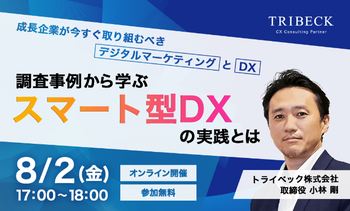 オピニオン/マーケティング
オピニオン/マーケティング
-
2024年最新版、中小企業DX実態調査 「伴走型」のサポートが急務
 オピニオン/マーケティング
オピニオン/マーケティング
-
「登山部」第9回:高尾山6号路&満喫レポート!
 トライベック広報/社内イベント紹介
トライベック広報/社内イベント紹介
-
「22-24期合同懇親会」開催!
 トライベック広報/社内イベント紹介
トライベック広報/社内イベント紹介
-
BtoBサイト調査2024 三菱電機(FA)が2年連続トップ ヤマト運輸など物流大手3社が上位に
 トライベック広報/広報・PR
トライベック広報/広報・PR
-
『ほめもマスターへの道』23期の表彰を行いました
 トライベック広報/社内イベント紹介
トライベック広報/社内イベント紹介
-
ニールセンのユーザビリティ10原則について
 オピニオン/クリエイティブ
オピニオン/クリエイティブ
-
「Tribeck DAY 2024 Spring」開催
 トライベック広報/社内イベント紹介
トライベック広報/社内イベント紹介
-
今すぐ使えるcqサイズ
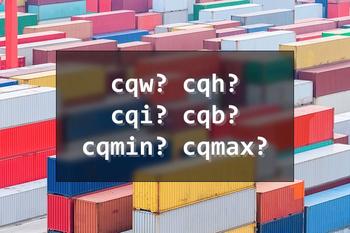 プロダクション
プロダクション
-
新しい課題となるウェブアクセシビリティをわかりやすく解説!
 オピニオン/マーケティング
オピニオン/マーケティング
-
クリエイティブコンサルティング 企業ブランドを体現したコーポレートサイトの構築
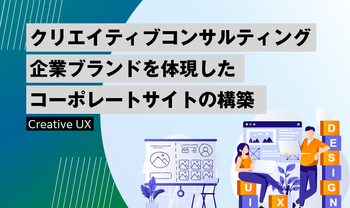 オピニオン/クリエイティブ
オピニオン/クリエイティブ
-
CSS変数もtransitionしたい!
 プロダクション
プロダクション
-
新卒1年目が見た、第5回「トラコピ!」2023
 トライベック広報/会社紹介・その他
トライベック広報/会社紹介・その他
 オピニオン/マーケティング
オピニオン/マーケティング
 トライベック広報/広報・PR
トライベック広報/広報・PR
 オピニオン/マーケティング
オピニオン/マーケティング
 オピニオン/マーケティング
オピニオン/マーケティング
 トライベック広報/社内イベント紹介
トライベック広報/社内イベント紹介
 トライベック広報/社内イベント紹介
トライベック広報/社内イベント紹介